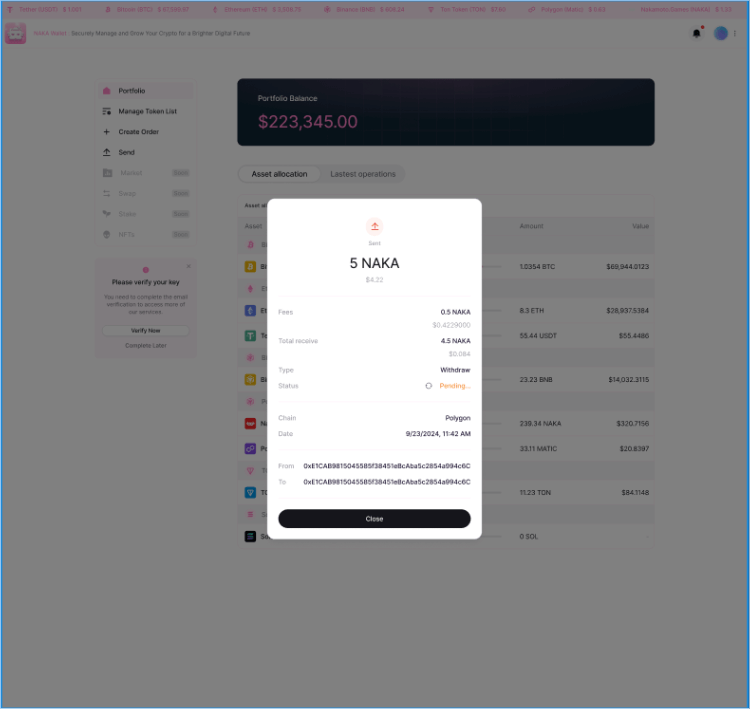Withdrawing or Sending Cryptocurrency
Step 1: Click the ‘Send’ menu in the sidebar. A modal will appear where you can select a token and enter the recipient's wallet address.
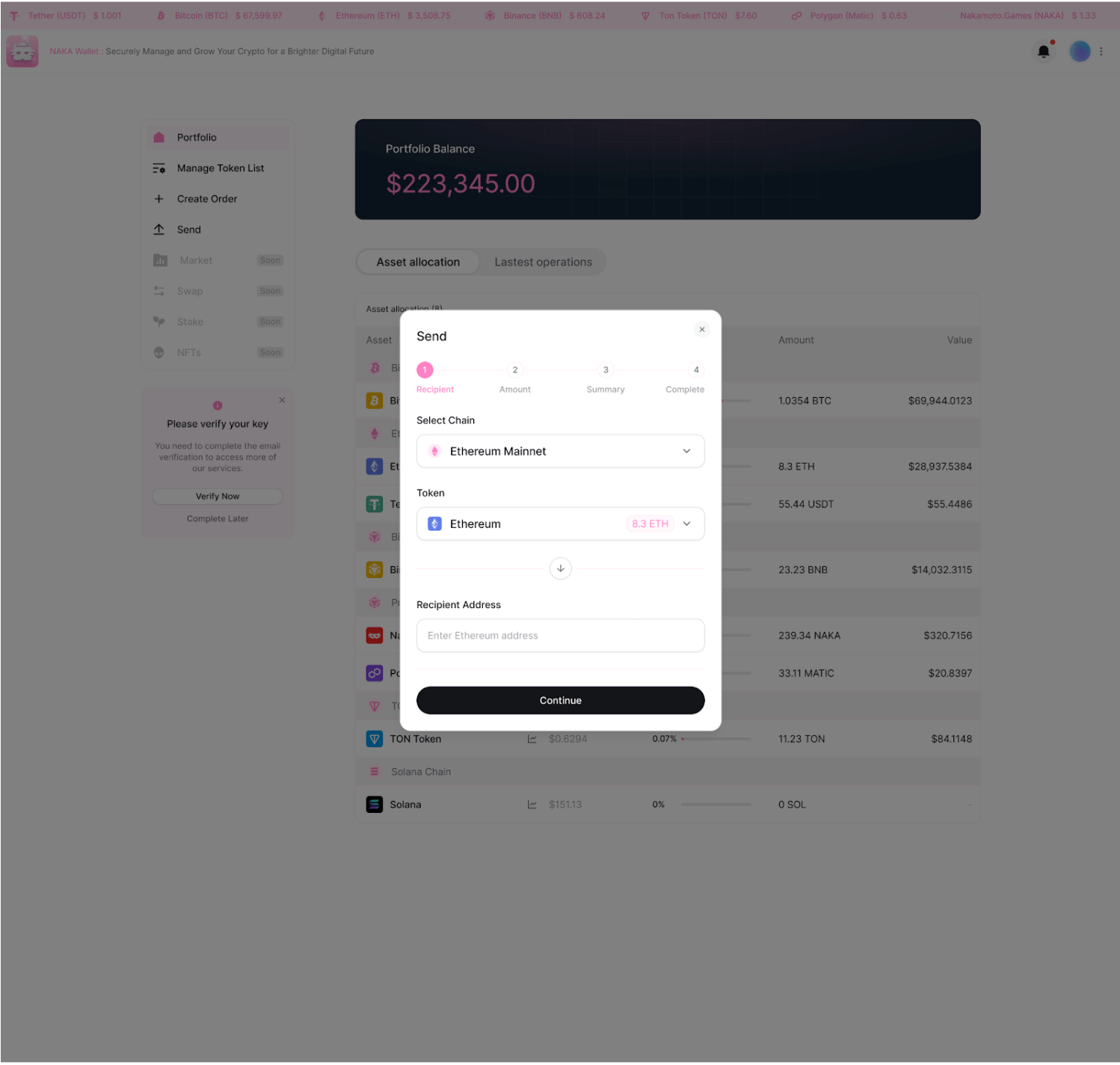
Step 2: Input the amount you wish to send and click ‘Continue’.
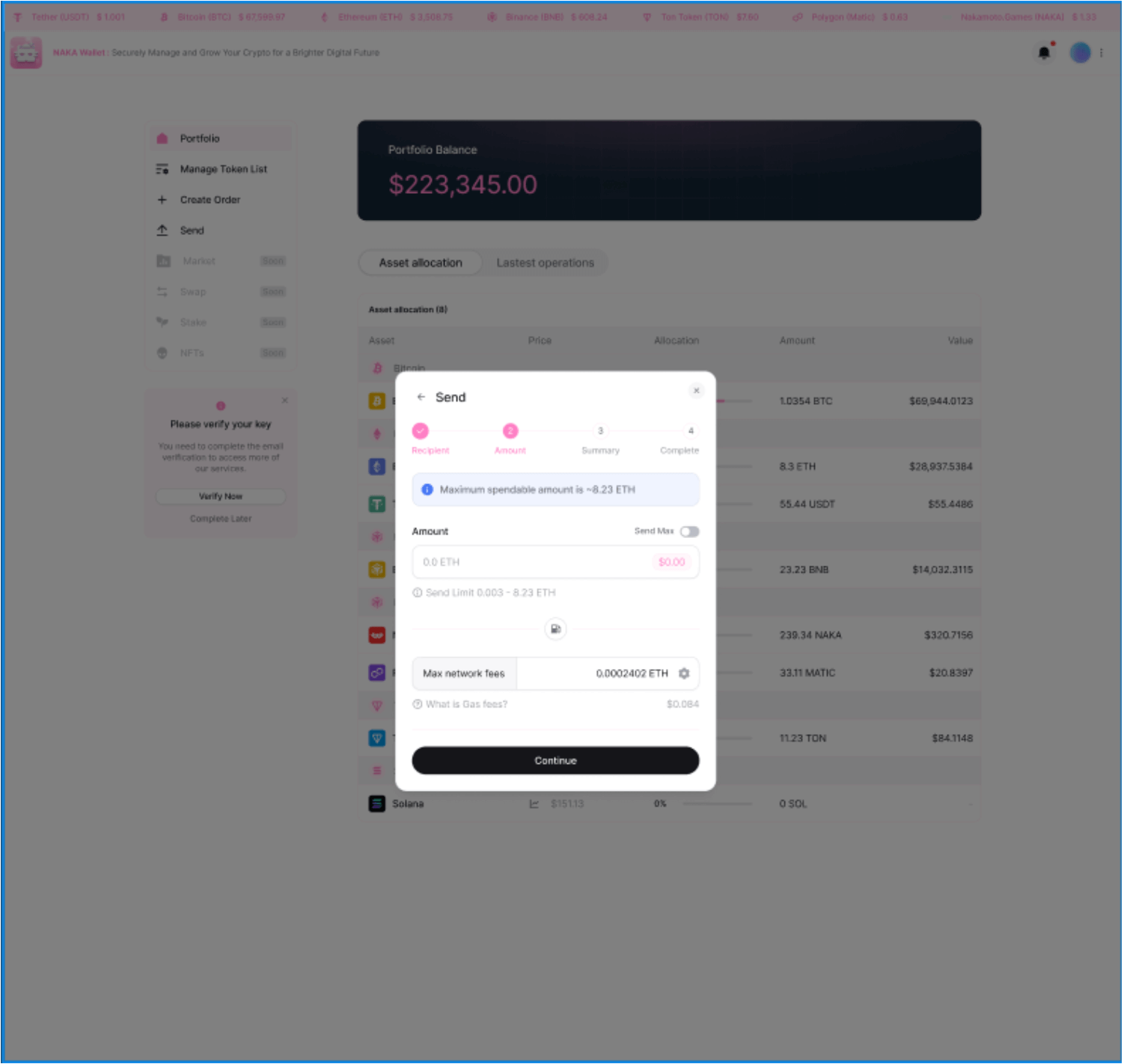
Step 3: A transaction summary (token amount + network fee) will be displayed.
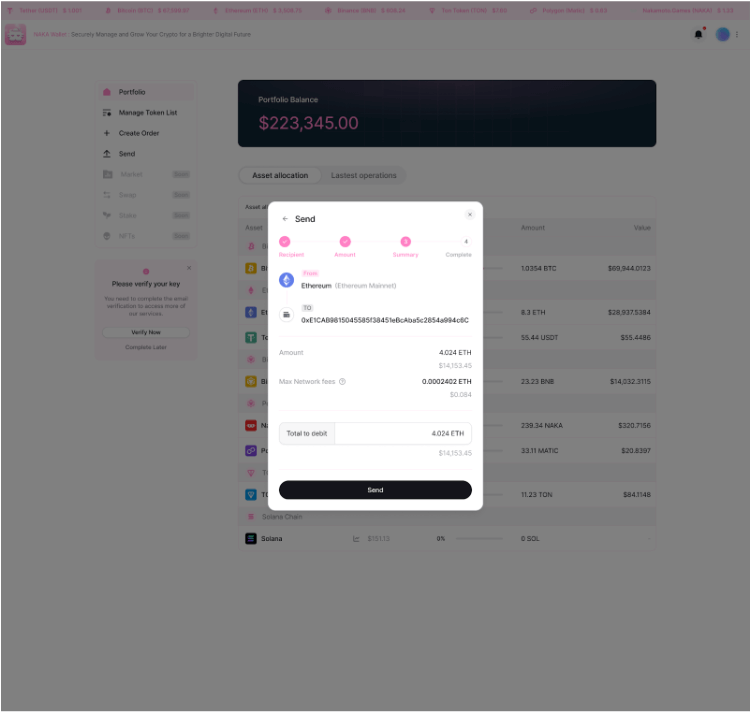
Step 4: After confirming, click the ‘Send’ button. The platform will then display the transaction status.