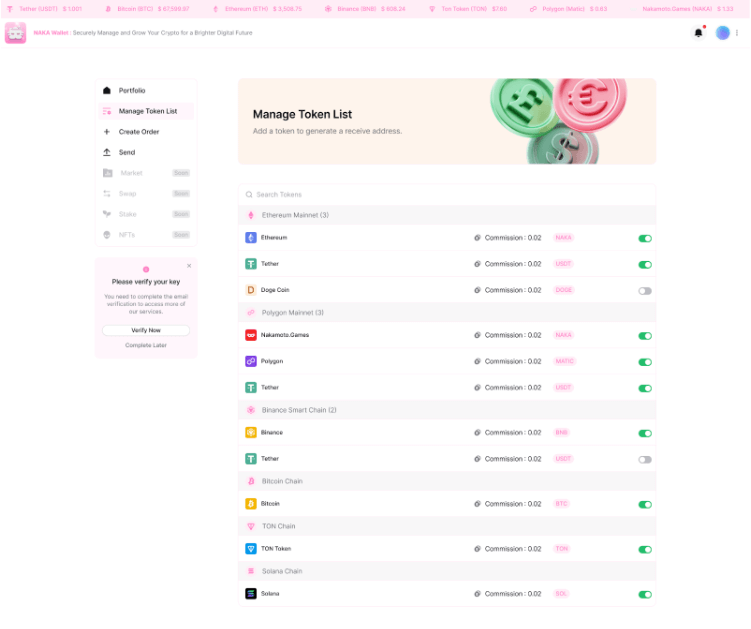Managing the received token list
Step 1: Click on ‘Manage token list’ in the sidebar.
Step 2: The platform will display your current received token list.
Step 3: Toggle the switch for each token to manage which tokens you can receive.
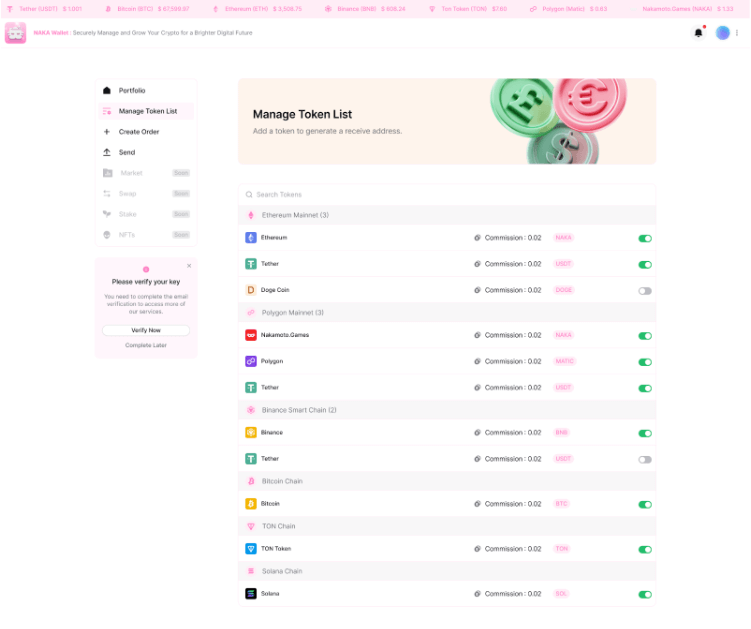

Step 1: Click on ‘Manage token list’ in the sidebar.
Step 2: The platform will display your current received token list.
Step 3: Toggle the switch for each token to manage which tokens you can receive.