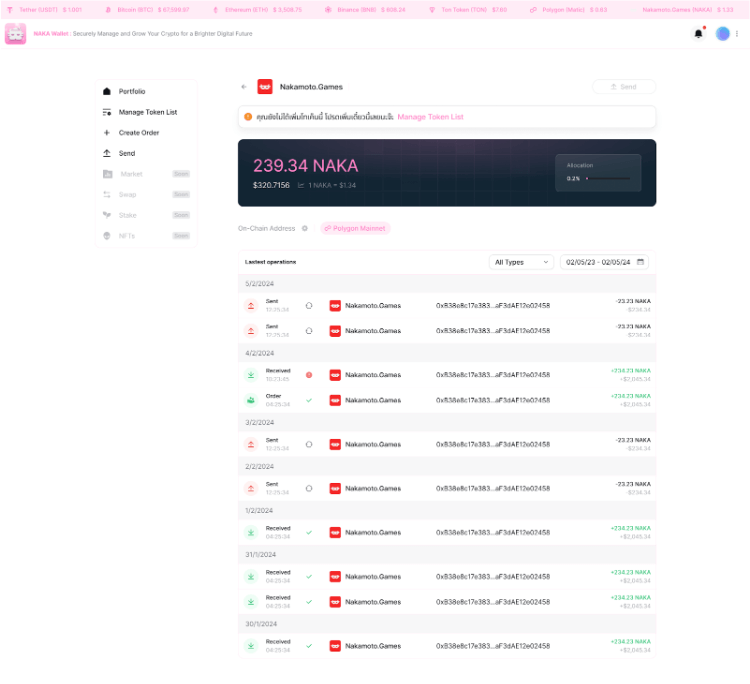Viewing Token Transaction Details
Viewing Token Transaction Details
Step 1: When logged into the system and navigated to the Portfolio page, all past transactions will be displayed. If you have not made any transactions, the Portfolio page will appear without any transaction details.
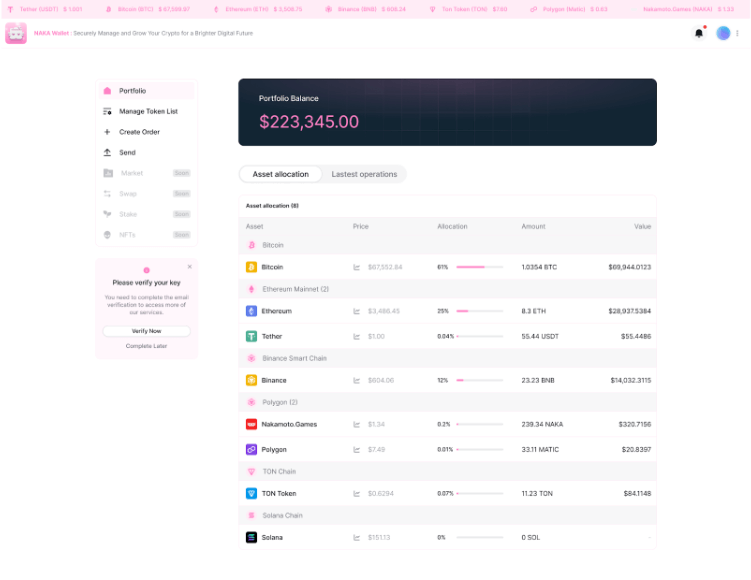
Step 2: Click to select the token you wish to view. The system will display all transaction details for the selected token, including activities such as receiving, withdrawing, and more.