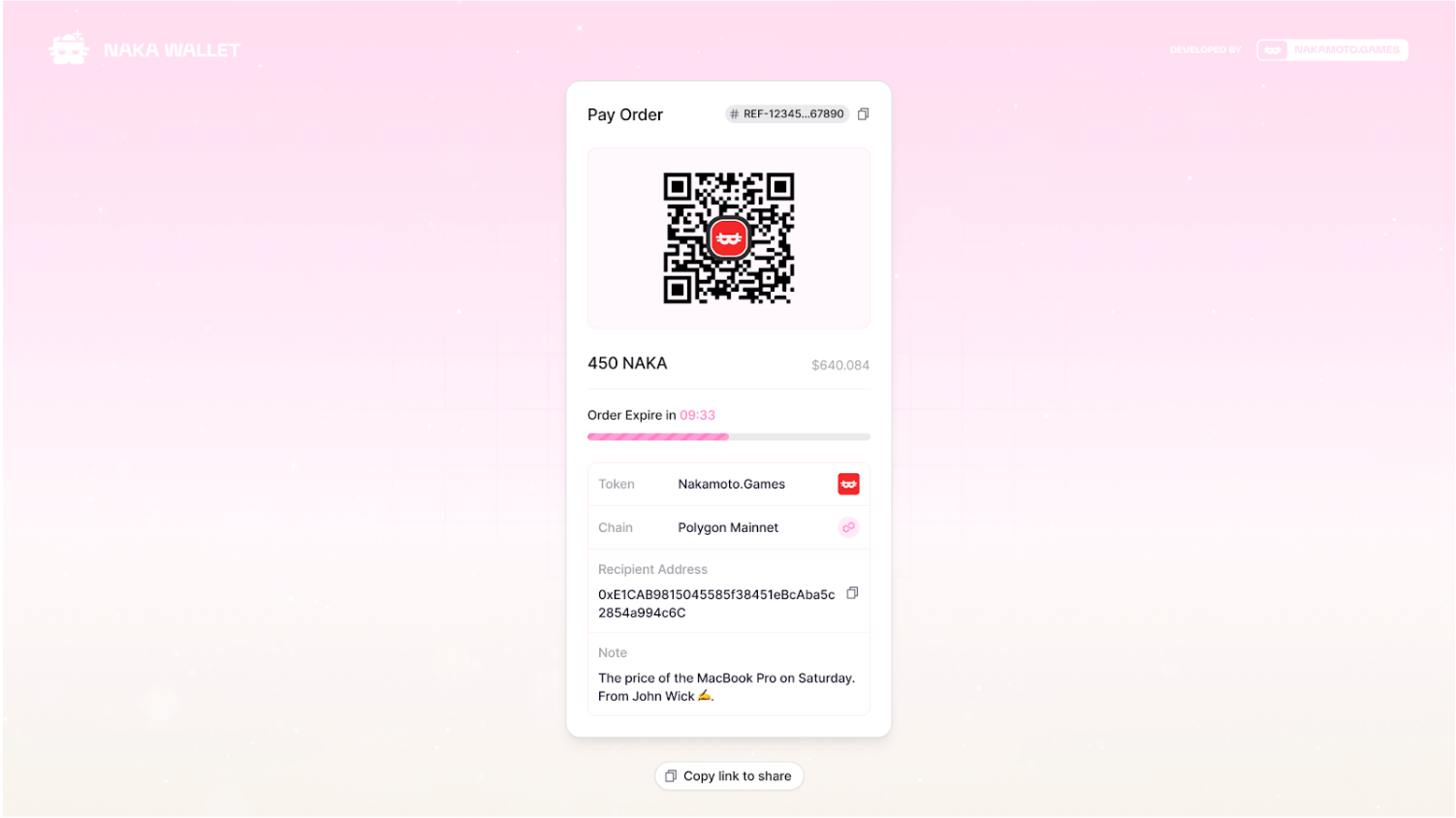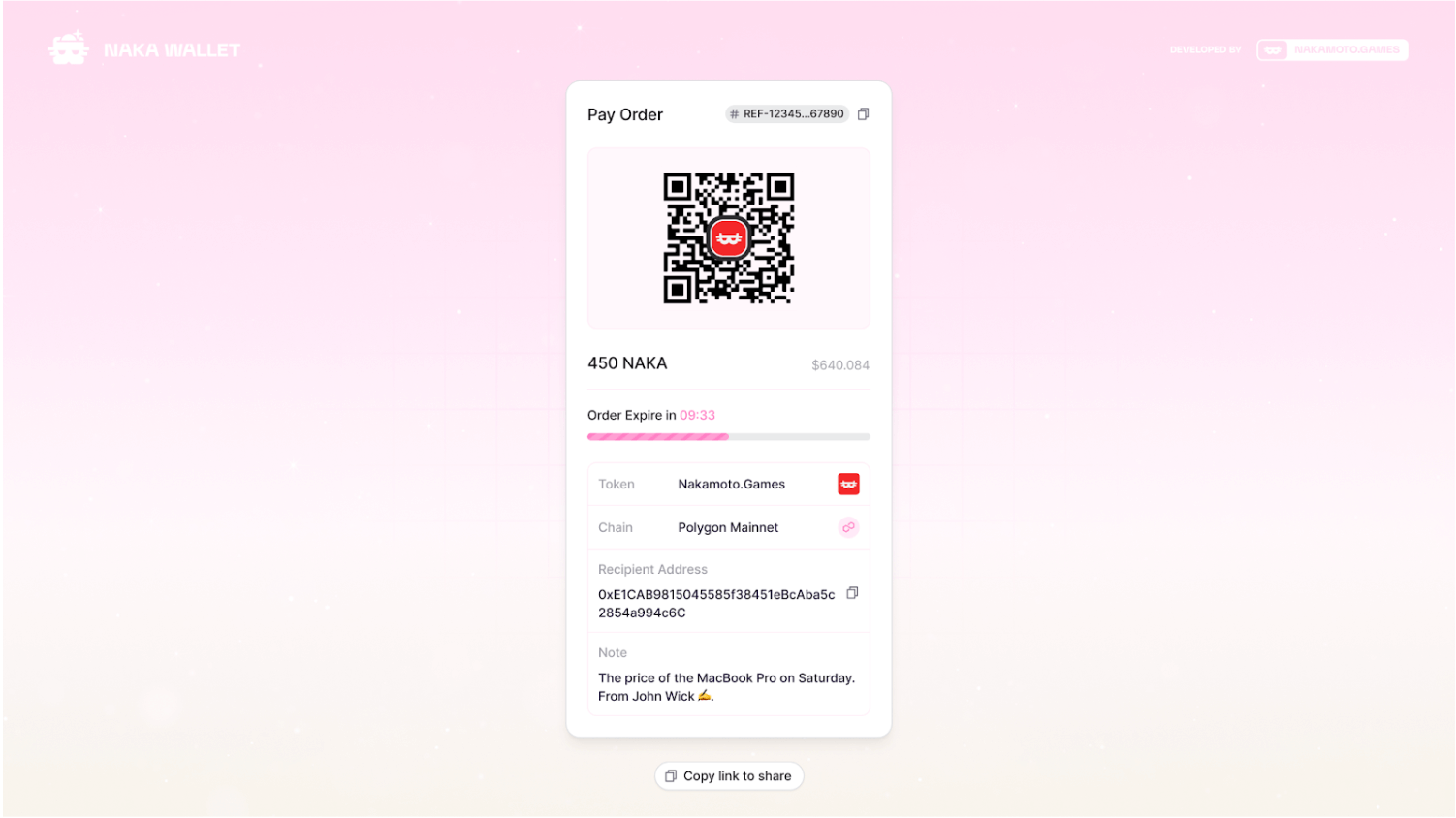Receiving Cryptocurrency
Method 1: Manual Orders
Step 1: Click the ‘Create Order’ menu in the sidebar and click the ‘Create Order’ Button at the top.
Step 2: A modal will appear where you can select the network chain, token, amount, and add a note.
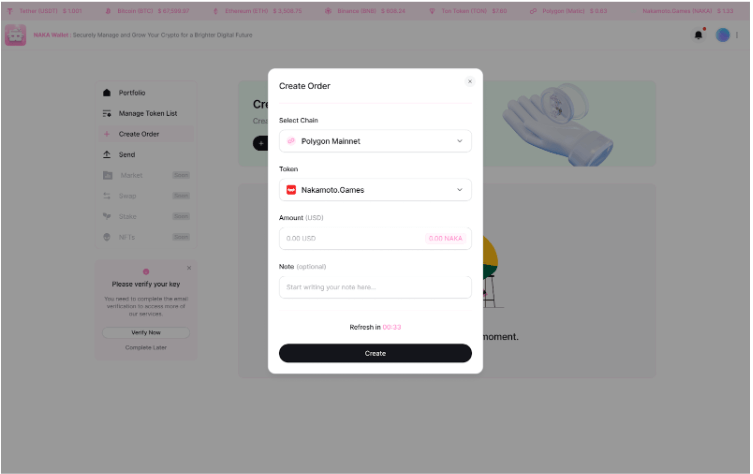
Step 3: Once the order is created, the platform will display your order status ‘Pending’.
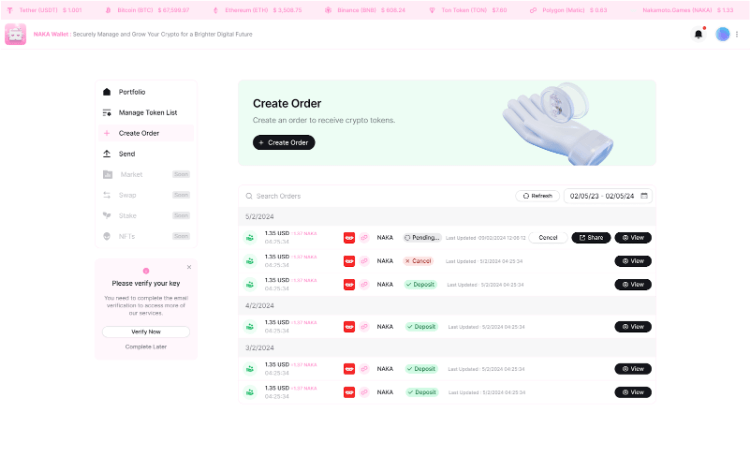
Note : This page shows all receive orders you've created. If the order status is ‘Pending’, you can cancel it.
Step 4: Click the ‘View’ button to see the received token order page or the Share button to copy and send the order URL to others.
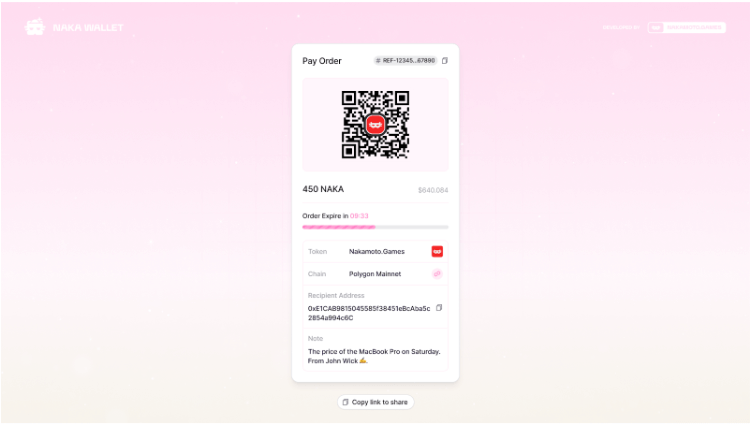
Method 2: Integration with an Online Platform
Step 1: Go to the Settings menu and select the ‘Private Key’ tab.
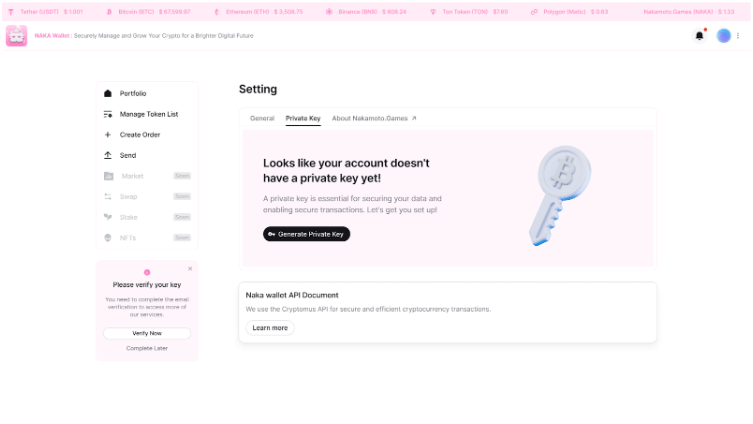
Step 2: Click the ‘Generate Private Key’ button. An OTP will be sent to verify your request.
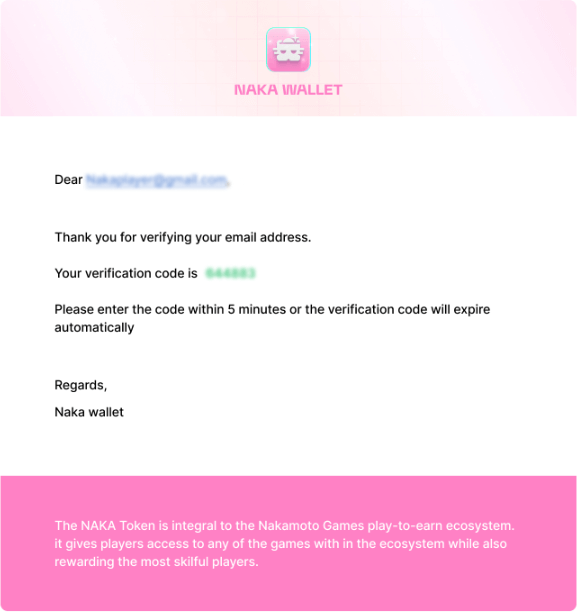
Step 3: Enter the OTP and click ‘Generate Private Key’.
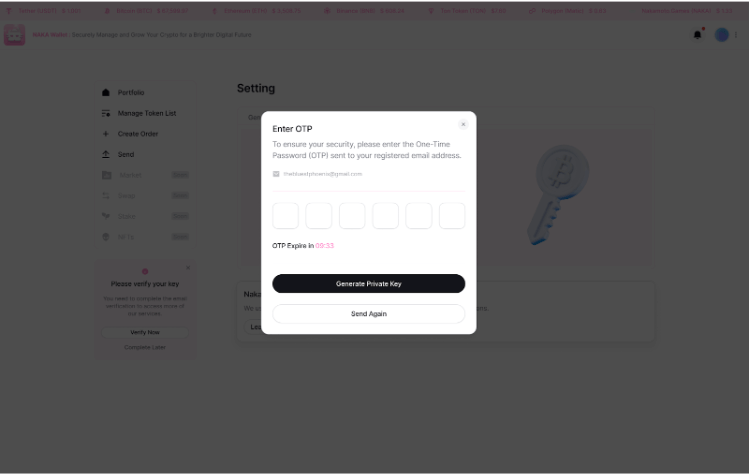
Step 4: Once the OTP is successfully validated, your private key will be shown. Copy this key to use with the platform's API.
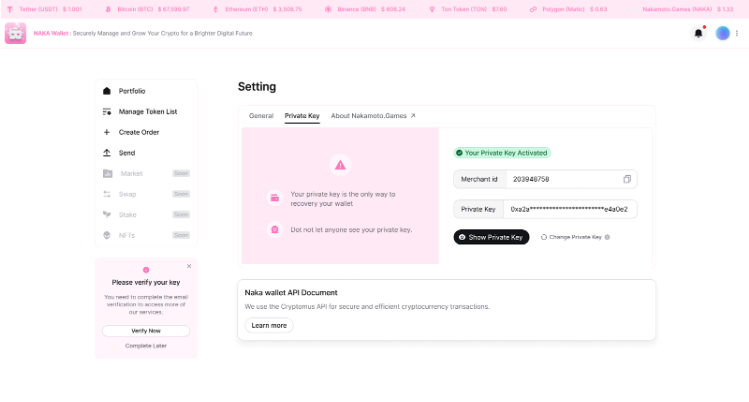
Step 5: Once you receive the Private Key, you can utilize it for secure encryption. To create an order for token-based payments, you encrypt the necessary parameters with the private key and send them to the specified URL: _______.
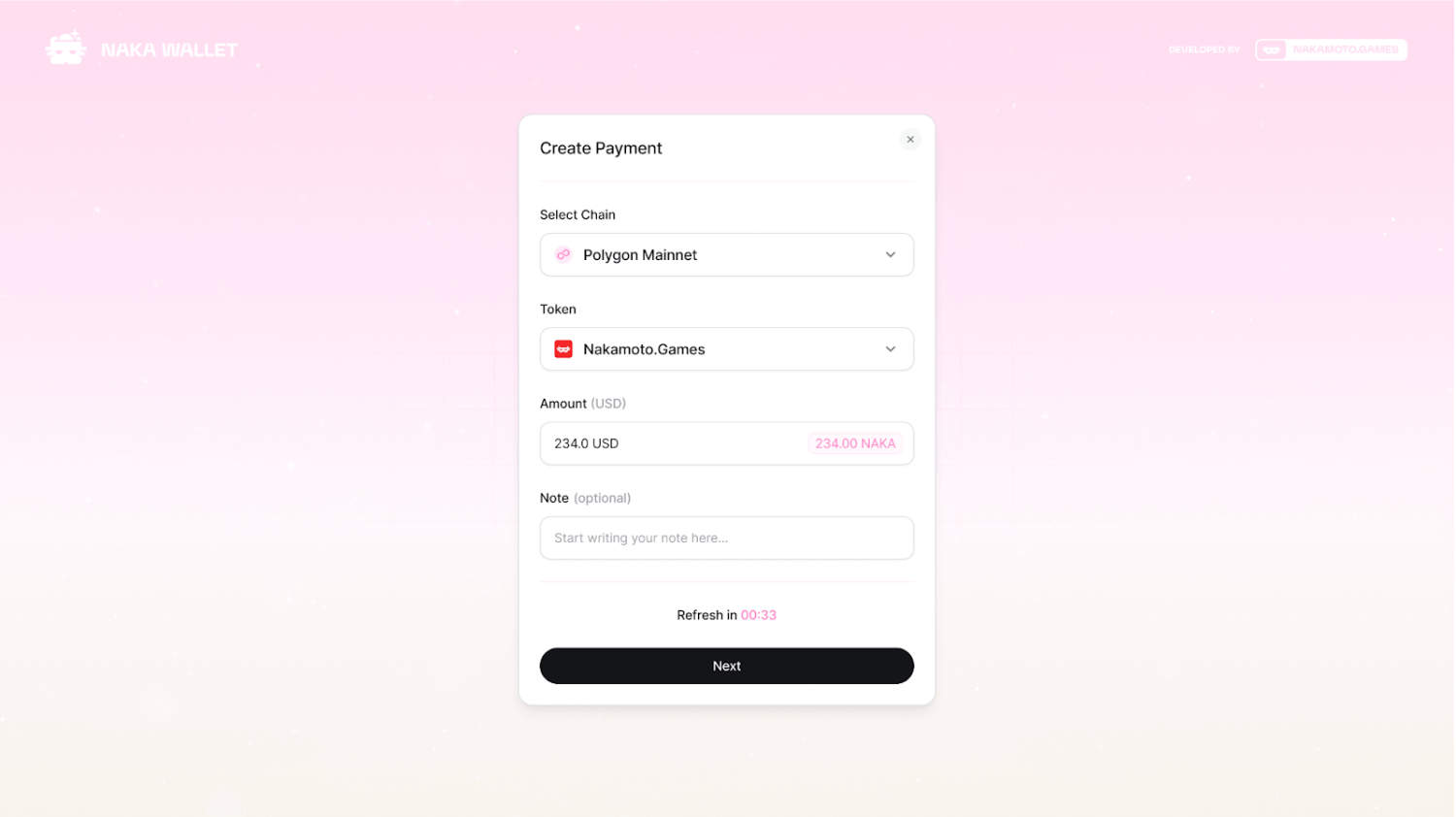
Step 6: After creating the order information, the system will display the payment details, including the selected token, payment status, and a countdown timer for the transaction. If the payment is not made within the specified time, the system will automatically cancel the order, requiring you to start again from Step 5.
Once the payment is successfully completed, the system will update the status to "Received." A "Back" button will then appear, allowing you to return to the user's Merchant website.